
how To "vintage" ur pic..
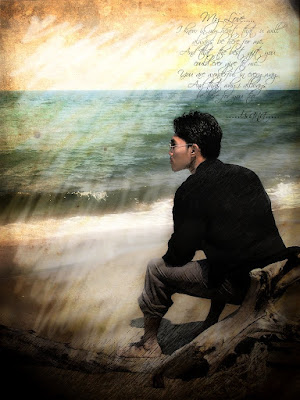
title: mari menyamar series...
this is how..is simple actually...first n most important things is,u have to know how to use photoshop..any version..the step is like this:
1. first u have to open the old paper effect dat i will be provide in this post..
2. next open ur pic n overlay it on top of the old paper using "multiply" effect to ur pic...n make sure ,play some saturation effect to it..
3. then..wallahh..u can c d effect now..n mayb u can add some sketching effect..just multiply ur pic layer n play some sketch effect to the new layer such as heavy stroke etc..for more detail,u can find in comments..
(save this image)
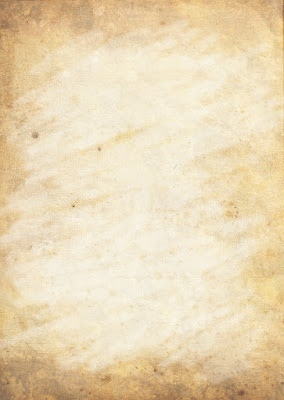
P/S:..if u dun know how..juz throw ur pic to me..let me work on it..i'll do my best..try me today,while stock last..(kikiki)















.jpg)



7 comments:
hehehe, photoshop ke bang?
photoshop ler..kikiki..
photoshop best!!
wah..teknik yg bagus..best2..nnt wat lg ye..ngee~
nanti sape2 nak buat camtu..jim leh tolong buatkan..
i da cube buat...
tp i neyh ta pandai sanat la...
my b i shud try it again..
again..
and again..
hahaha
anywy,tanx 4 the tutorial..
thumbs UP!
hehe
secara kasarnye..nak buat efek nih..kite kena imagine ade 2 layer kertas..kertas lame dibawah sekali..n kertas transparent yg ade gambar kite diatas sekali..care2nye:
1.bukak file "old paper"
2.kemudian bukak file pic kite..
3.pastikan buka kedua2 file tu dalam keadaan window yg kecik secara bersebelahan antara kedua2 file tersebut..
4.gunakan tanda "moving cursor" pade toolbox (no2 kanan atas sekali)..tekan pade gambar pic kite n drag pic kite tu,pergi ke window old pic tu..(jgn lepas left click)..
5.sekarang ni..pic anda diatas layer old pic itu..adjust size pic dgn menekan crtl-T..kemudian adjust scale pic anda
6.kemudian pade toolbox layer pade kanan monitor sana...cari layer..n then tukar "normal" kepada "multiply"..
7.akhir sekali..cari "layer" pade toolbar atas window..n click pade "flaten layer"..
8..wallah..save as.
Post a Comment